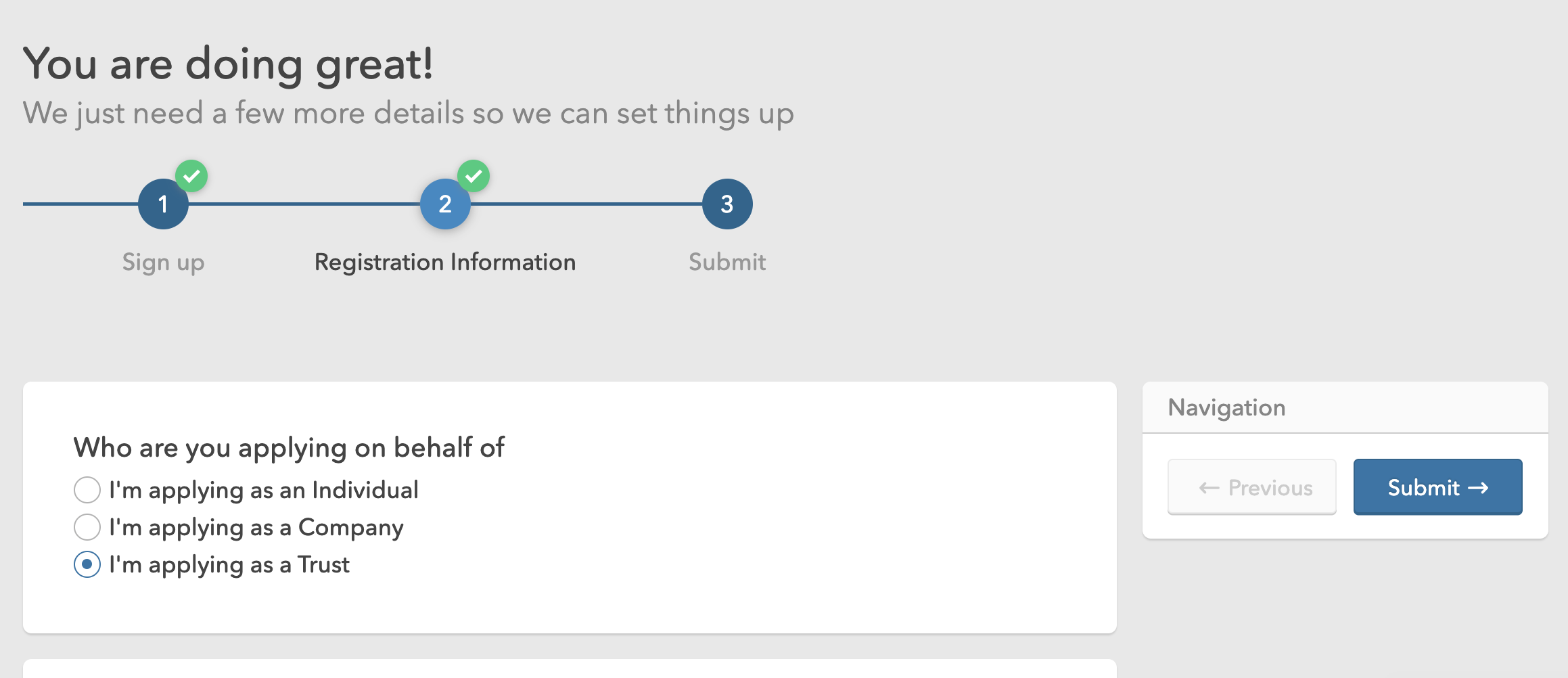Setup a new registration type for your applicants, to collect a different set of registration information.
1. navigate to Settings > Organisation, click on the Registrations Tab, then click on the new registration button.
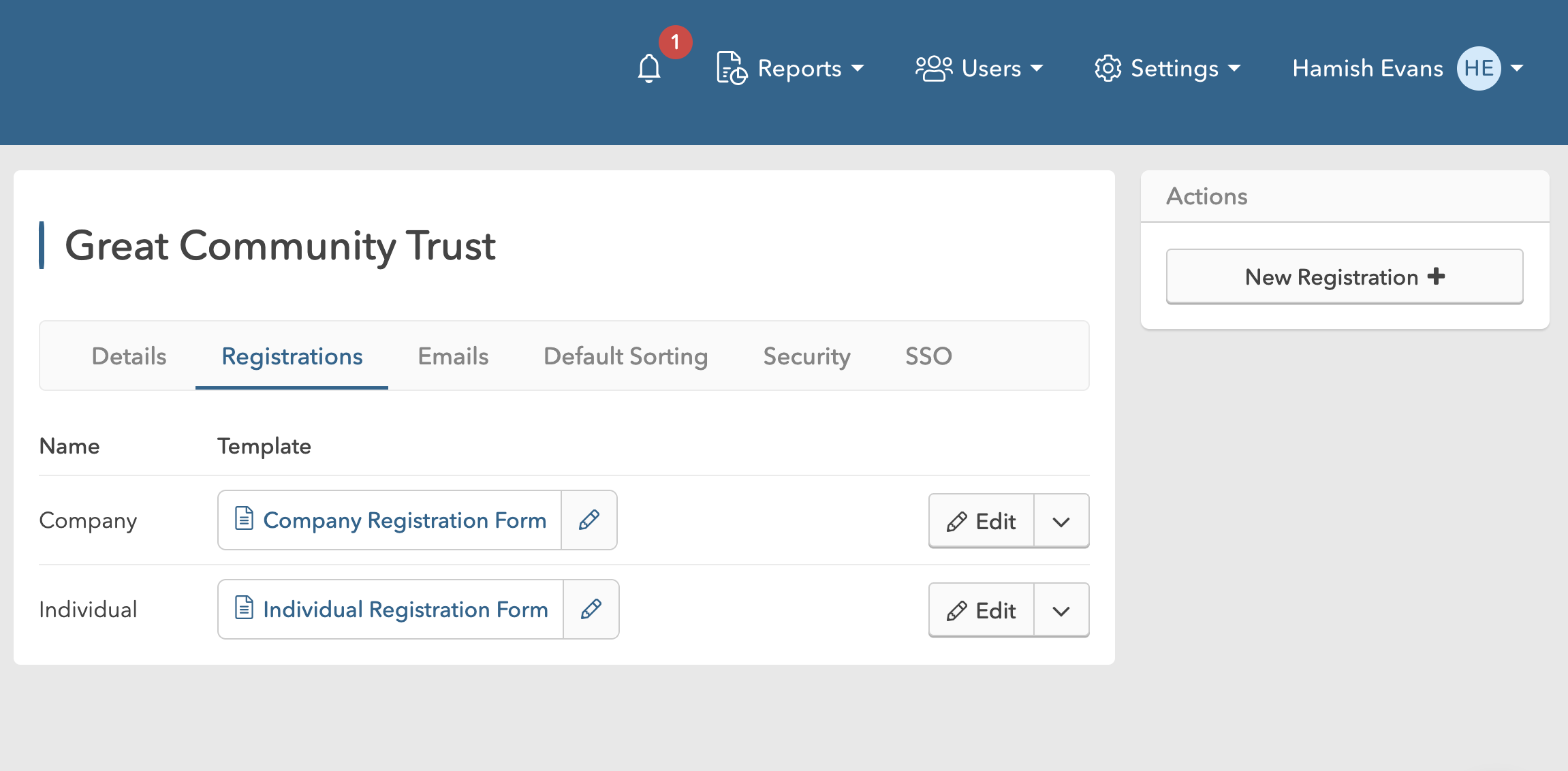
2. Select whether you want to use a new template or an existing template for the registration questions of this type.
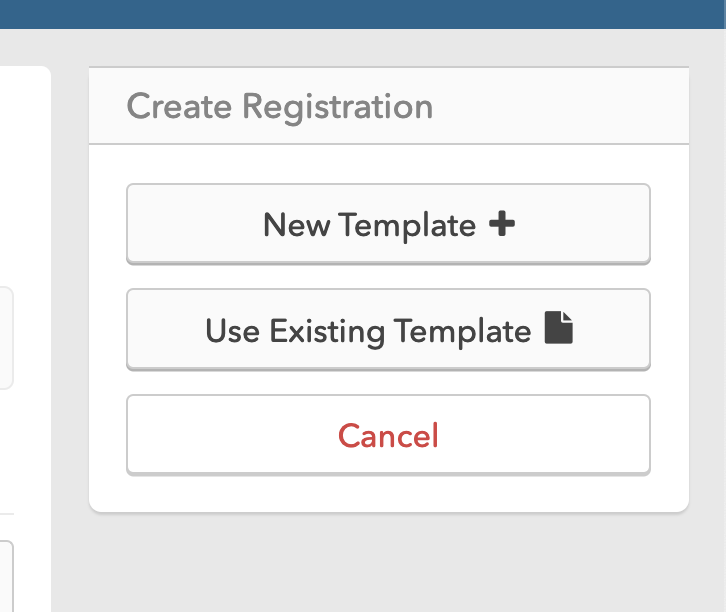
3. Give the registration type a name and assign the appropriate properties to registration type using the checkboxes.
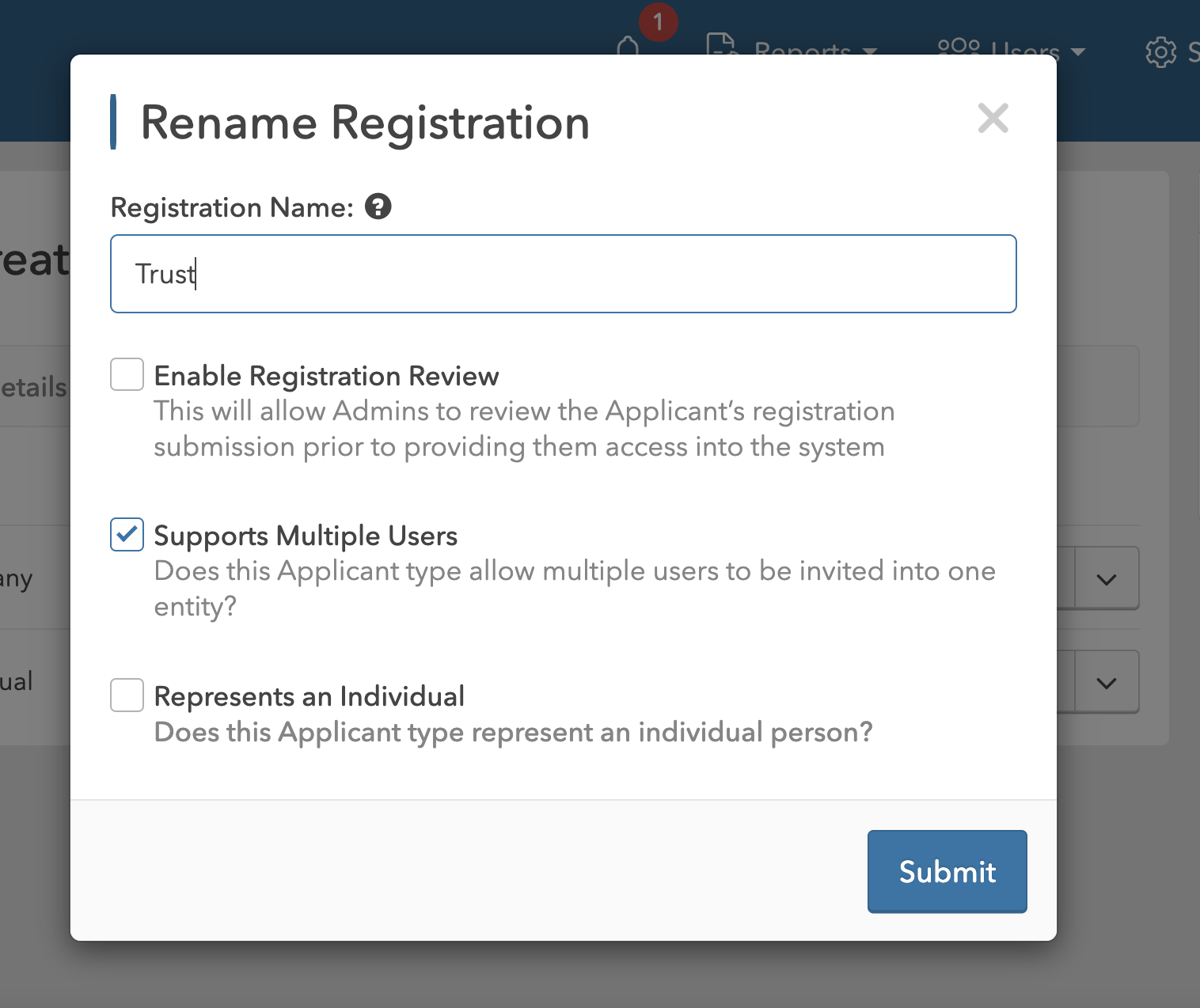
4. If you selected new template, fill in the desired registration questions.
5. Once the registration type is created, your applicants will be able to select that type when registering and fill out the registration questions you defined in your template.