Step by step guide on how to setup your Tahua Slack integration.
1. Navigate to your Organisation Settings by clicking on the Settings Menu in the top navigation then clicking on Organisation.
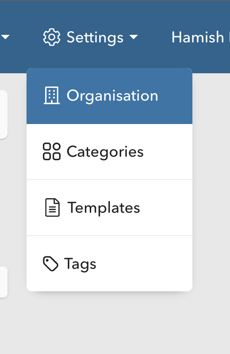
2. Click on the Edit Details link in the right hand navigation.
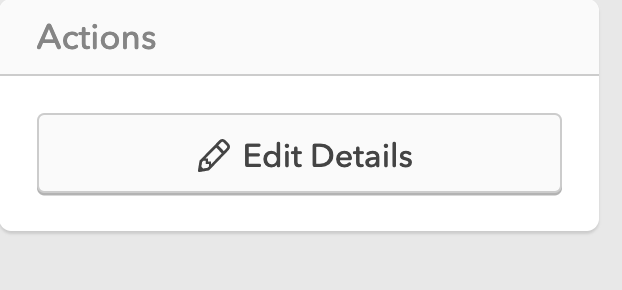
3. Scroll down to the Slack Integration section and click on the Add to Slack button.
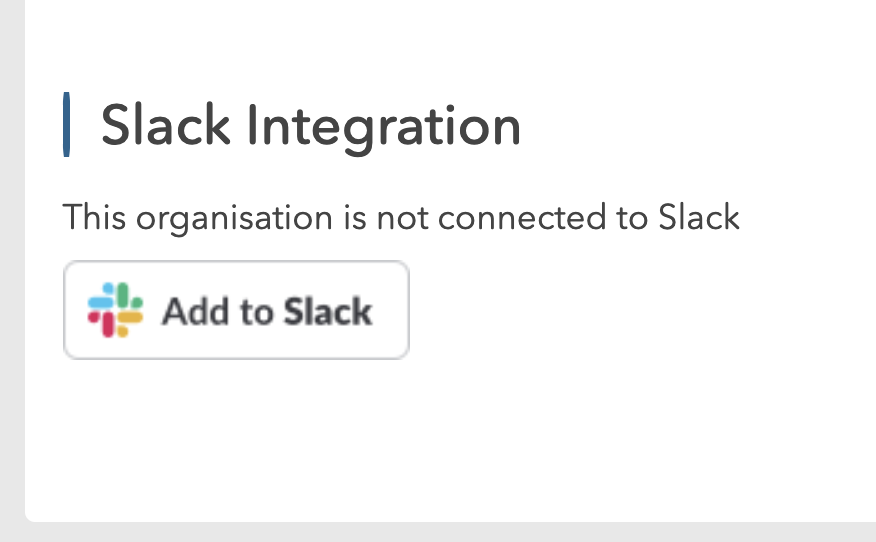
4. This will redirect you to the slack website where you can choose the channel for slack to post to & click "Allow".
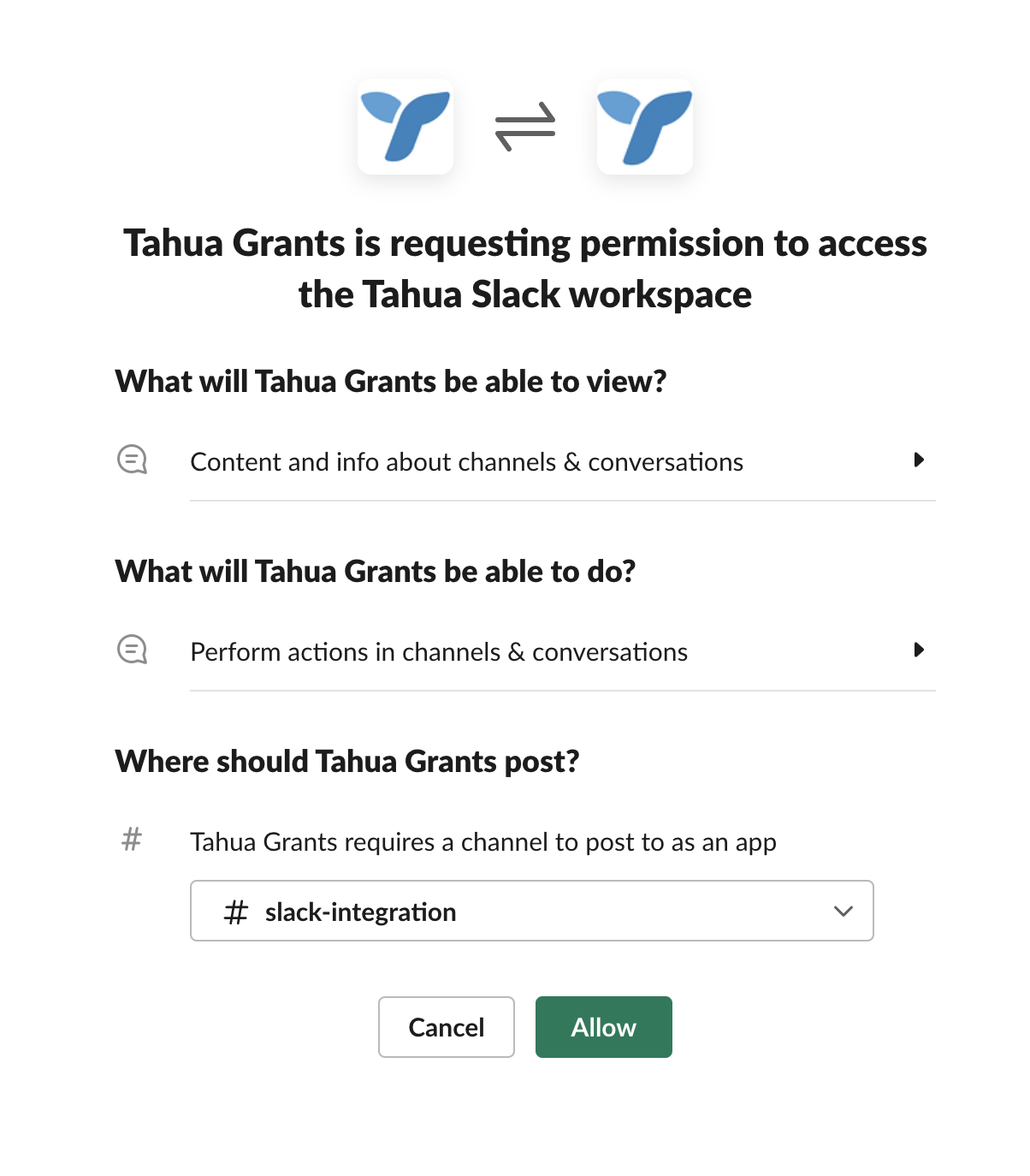
5. This should redirect you back to your organisation settings page and the Slack Integration section should now say "This organisation is connected to Slack"
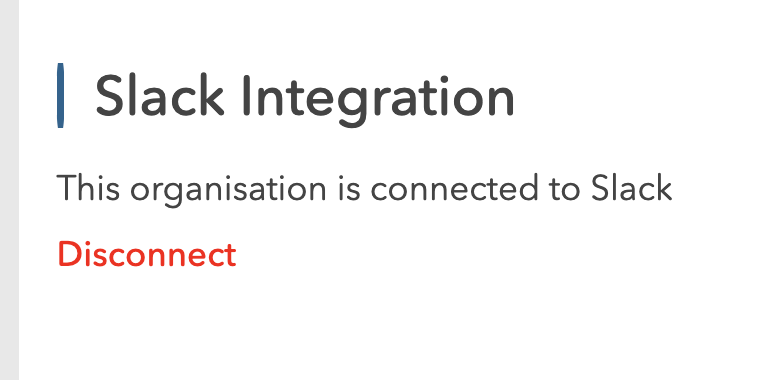
6. To disconnect the connection at any time goto the organisation settings page and click on the Disconnect button in the Slack Integration section.
