This article is for Administrators who would like to add a new assessor to an existing Assessment Round or remove an assessor from an existing Assessment.
1. Click on the "View" link for the Assessment Round you want to add the Assessor to
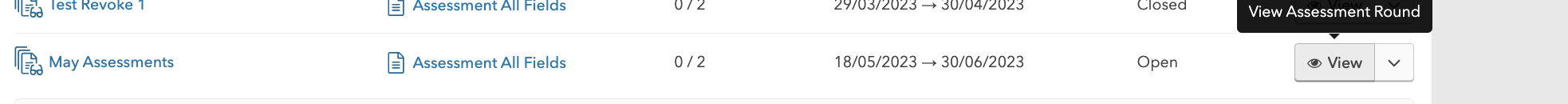
2. Click on the "View Creation Process" button
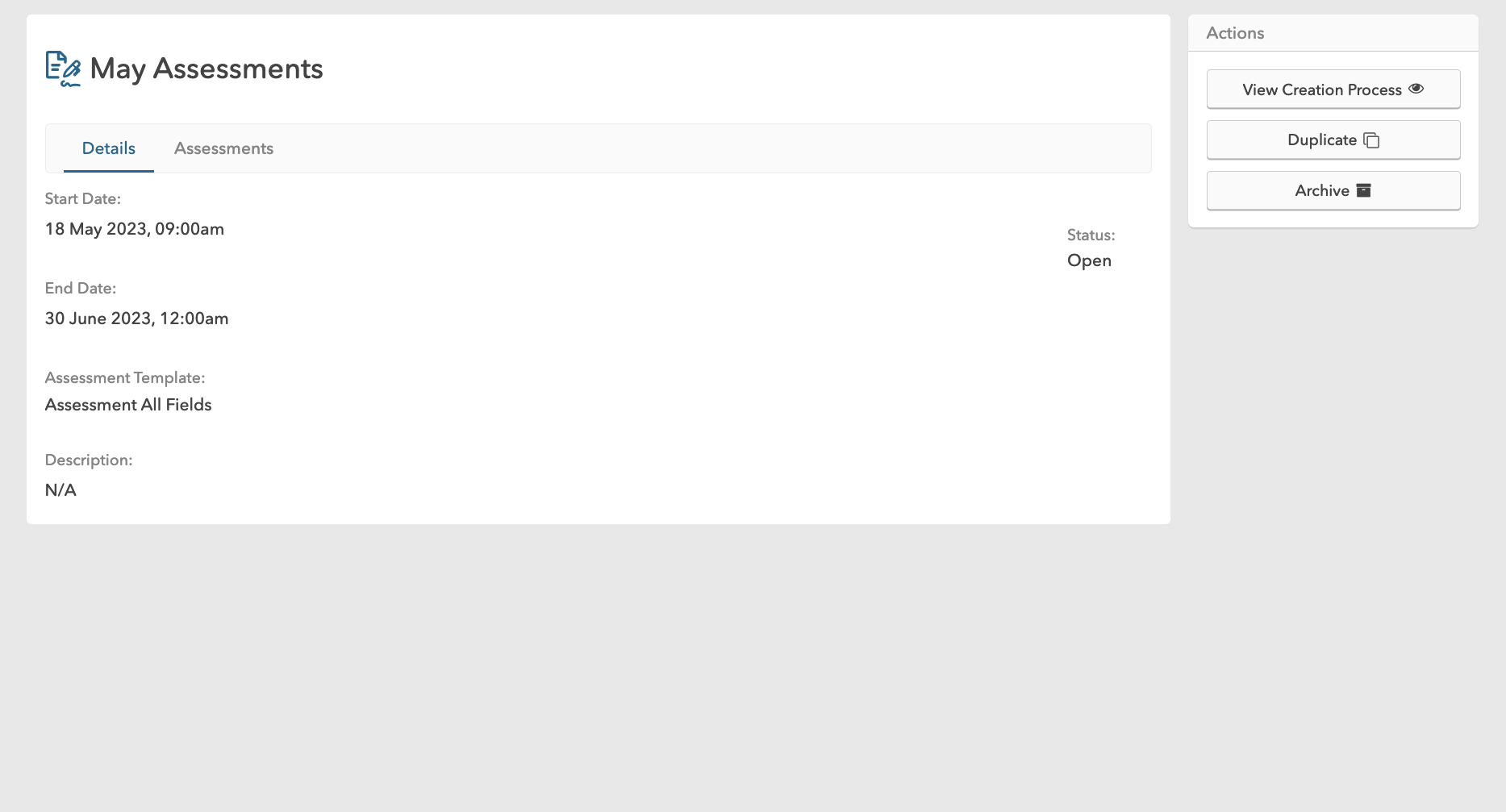
3. Click on the "Unpublish & Edit Assessment Round" link
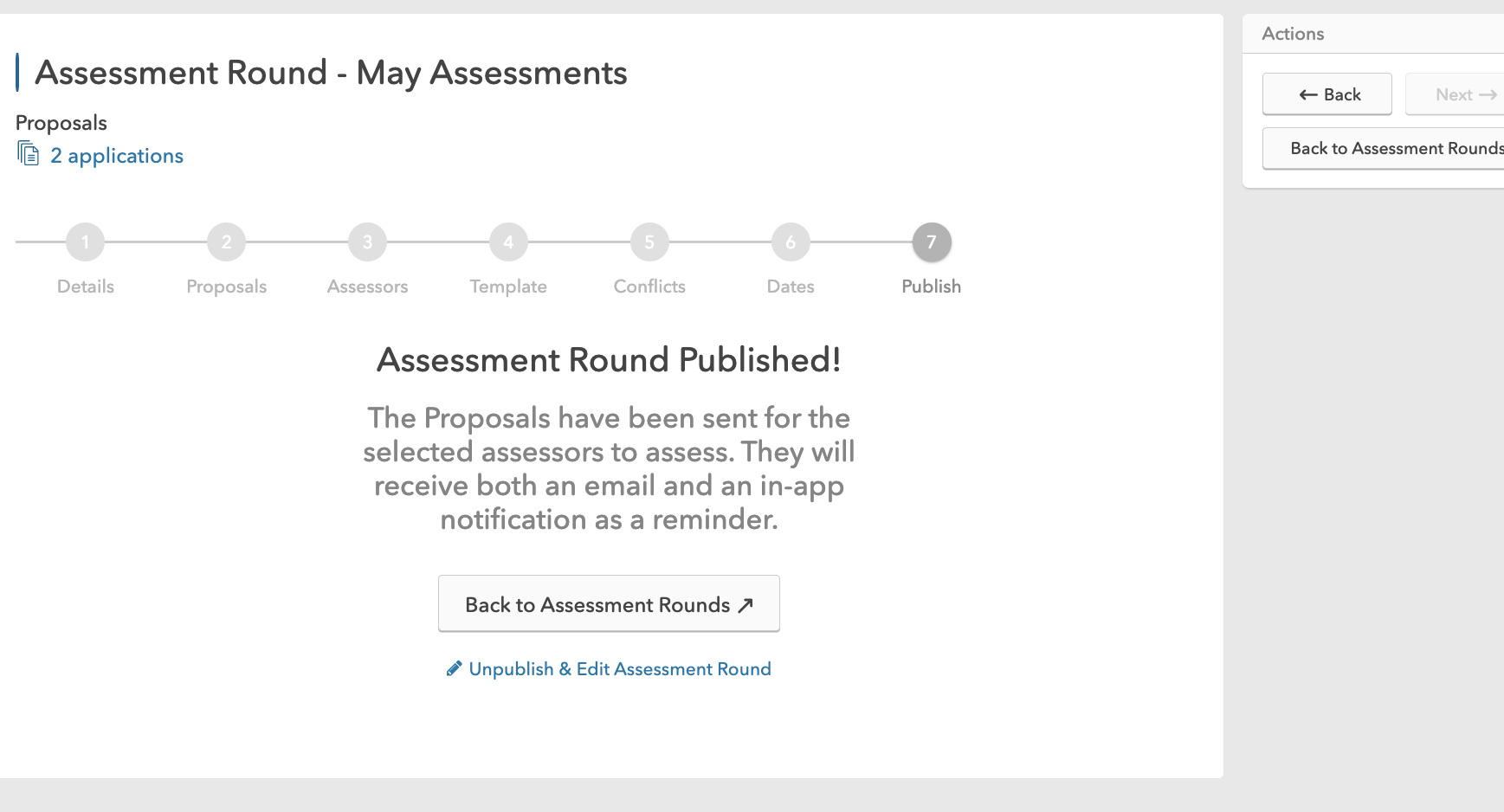
4. Navigate/click to the Assessors step ( step 3 ) on the timeline
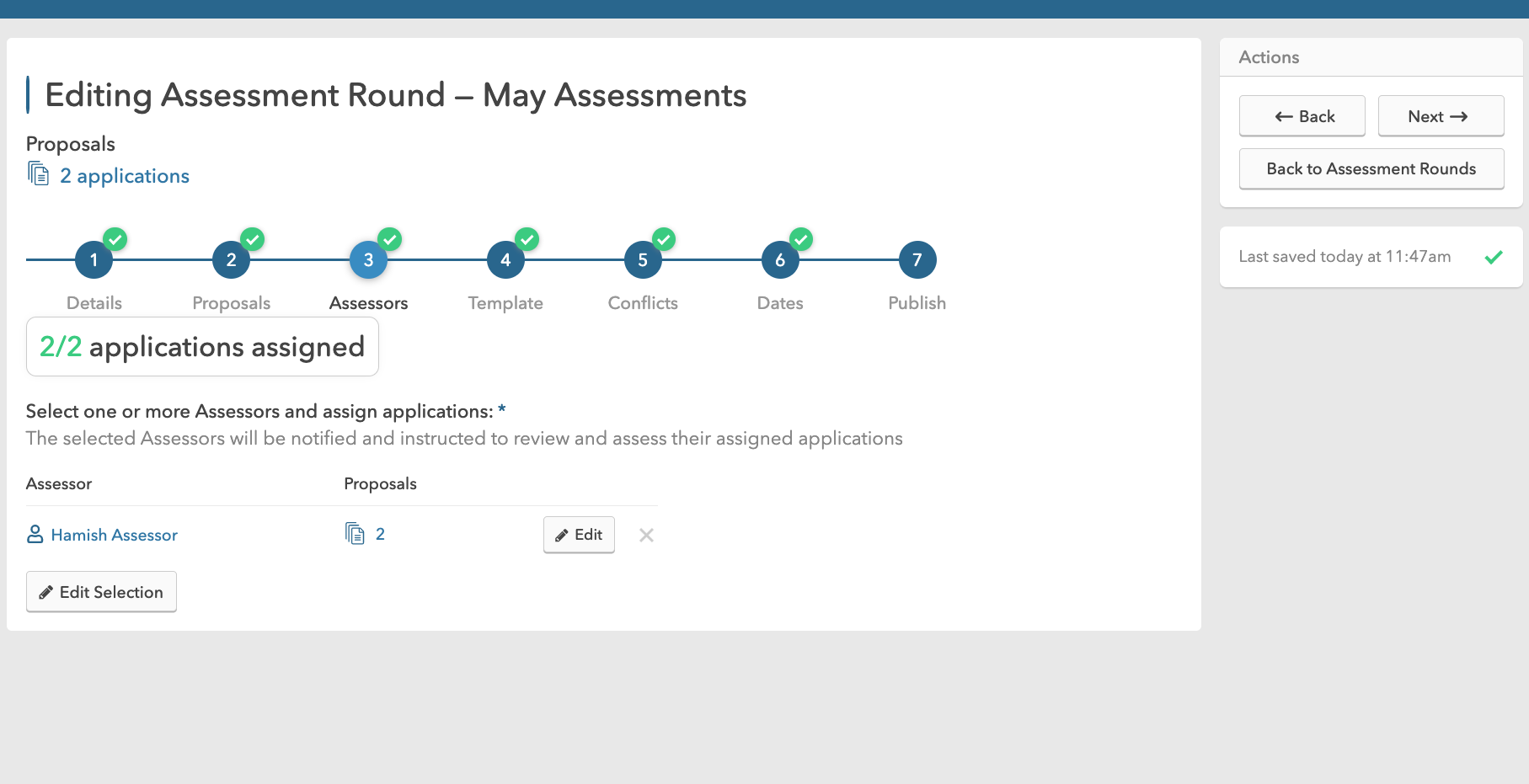
5. Click Edit Selection
6.(a) Select the assessor(s) you wish to add to the Assessment Round, in this case Test Assessor and click on "Update Selection"
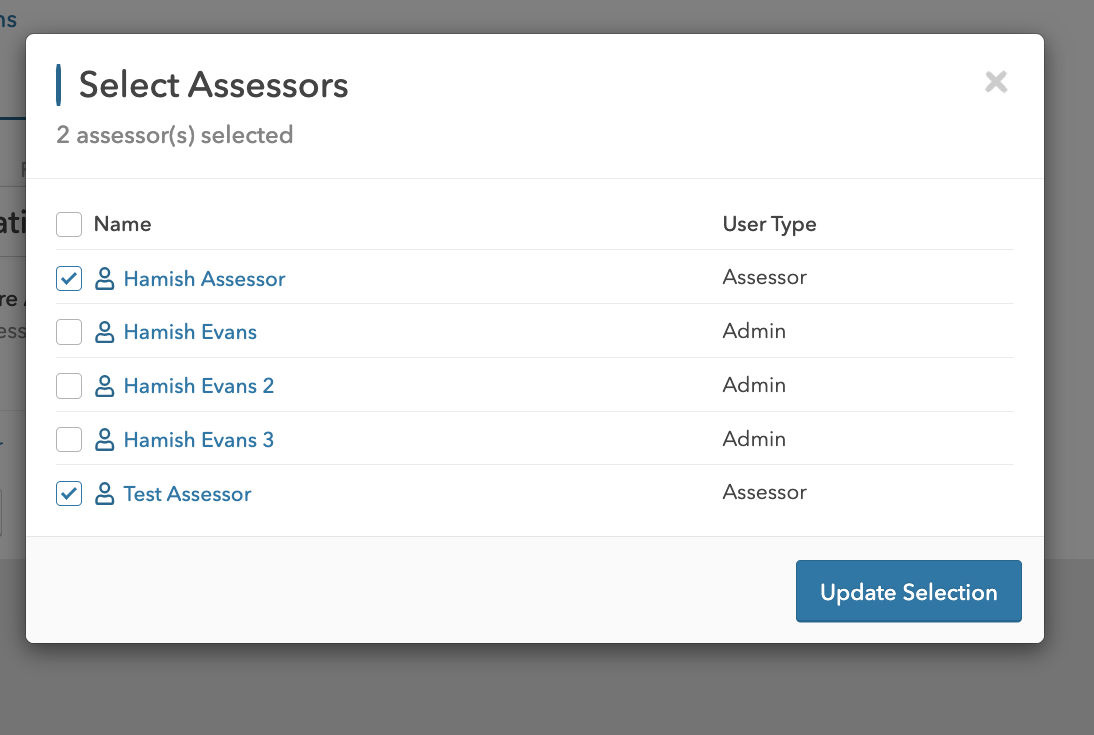
6.(b) If you wish to remove assessor(s) from the Assessment Round then click on the X icon on the Assessor line. Note that any existing assessments for that Assessor will be deleted when doing this.
7. Click on Assign next on the new Assessor's line to assign funding applications to assess.
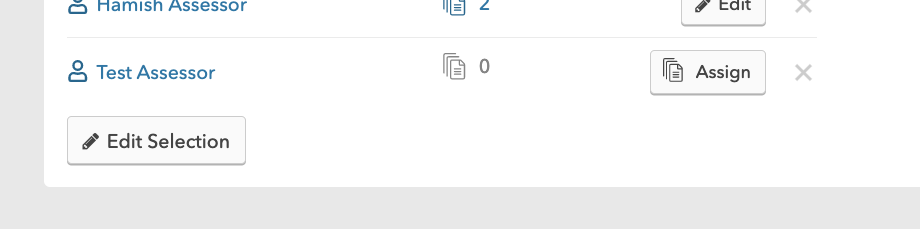
8. Select the Applications and click Submit Selection
9. Navigate to the "Publish" step ( step 7 ) and click "Publish Assessment Round"
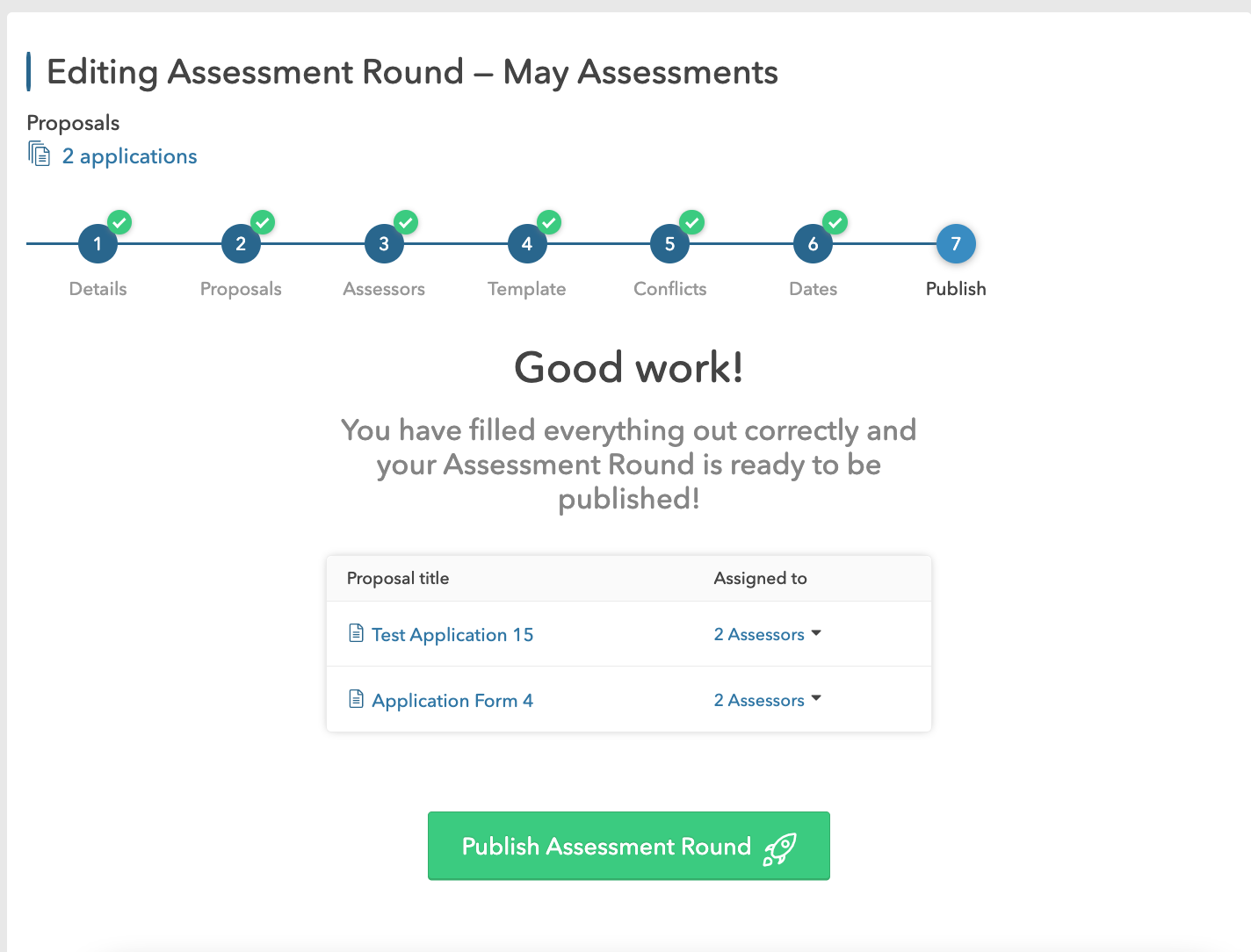
10. The new assessments now be available for that Assessor(s).
