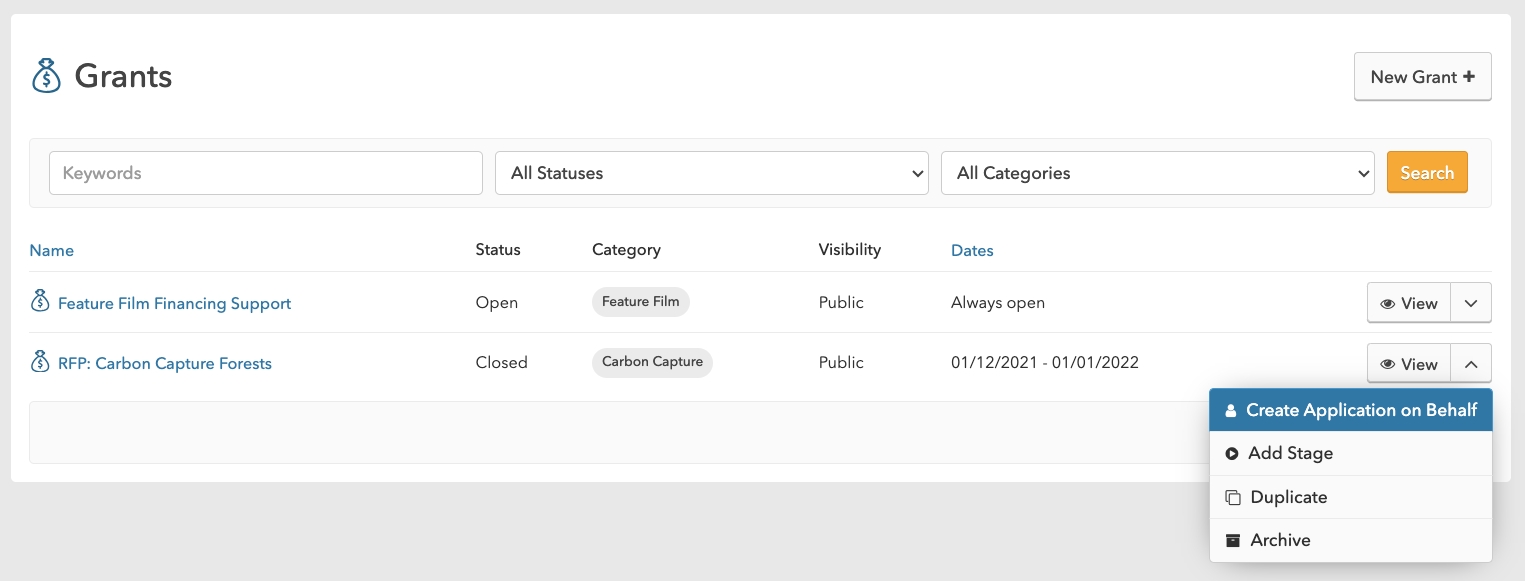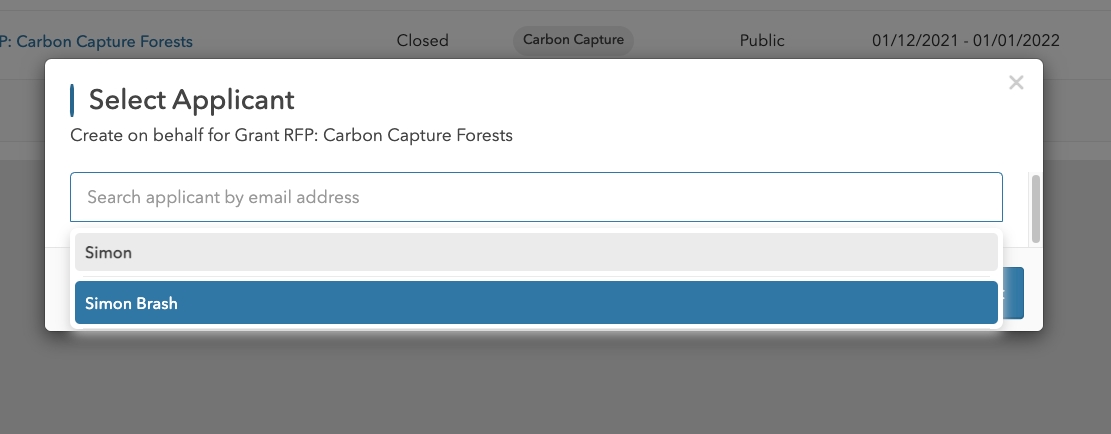How to Create an Application on Behalf of an Applicant
How to create an application on behalf of an applicant
This article describes how to create an application from scratch on behalf of an applicant. This could be for a hard copy, PDF, or email provided directly from the applicant, or if you need to backload applications.
1
2
Last updated
Was this helpful?