How to Manage Application Collaborators
This article covers how to manage Application Collaborators on behalf of an organisation (as the Administrator).
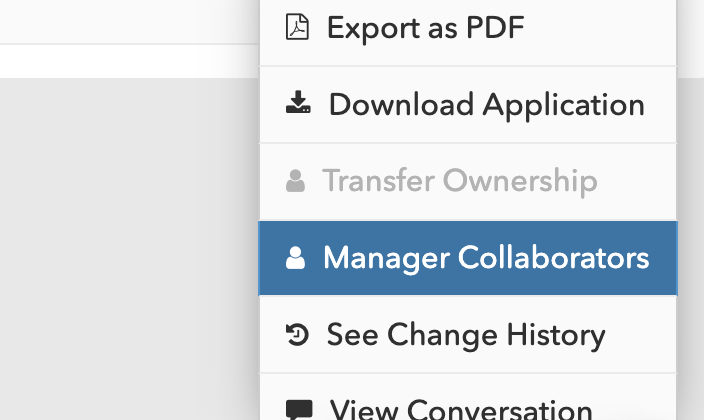
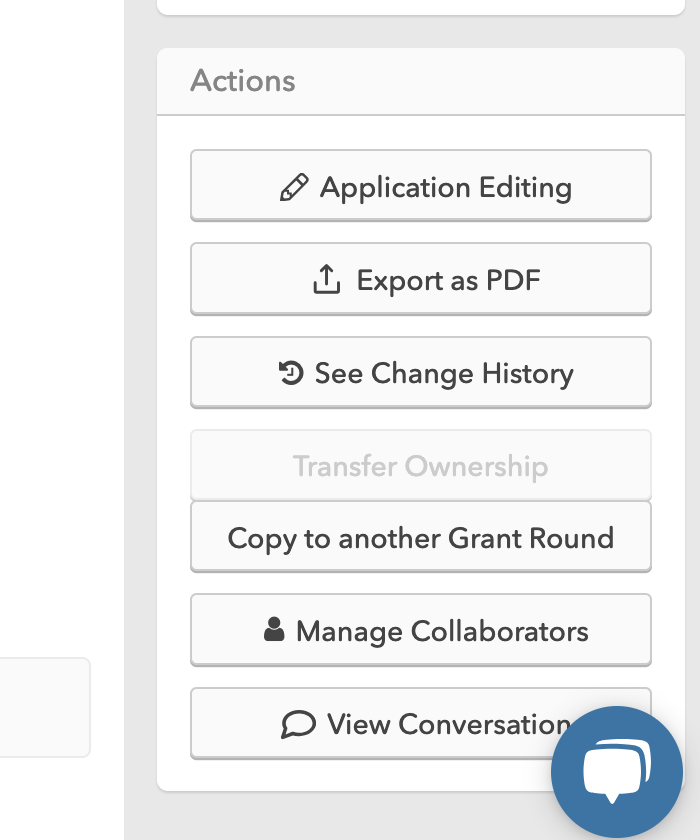
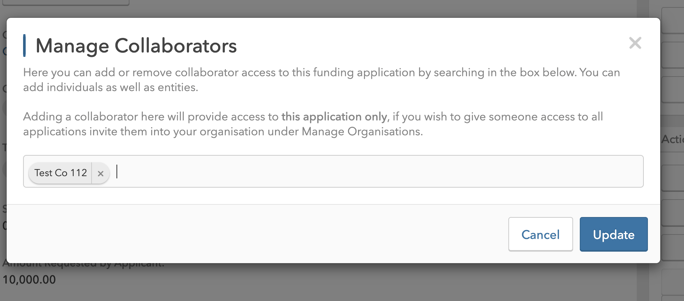
Last updated
Was this helpful?
This article covers how to manage Application Collaborators on behalf of an organisation (as the Administrator).
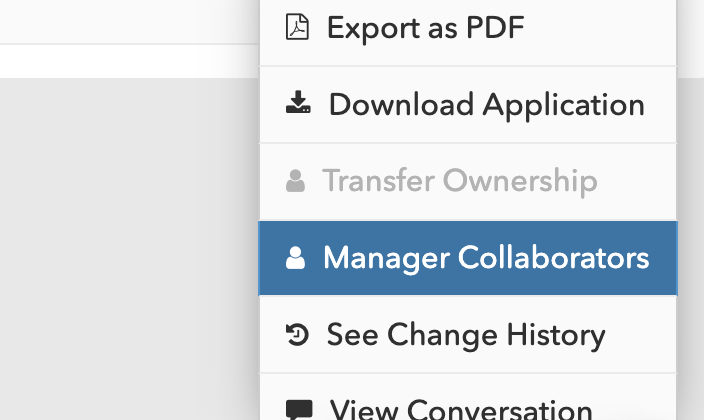
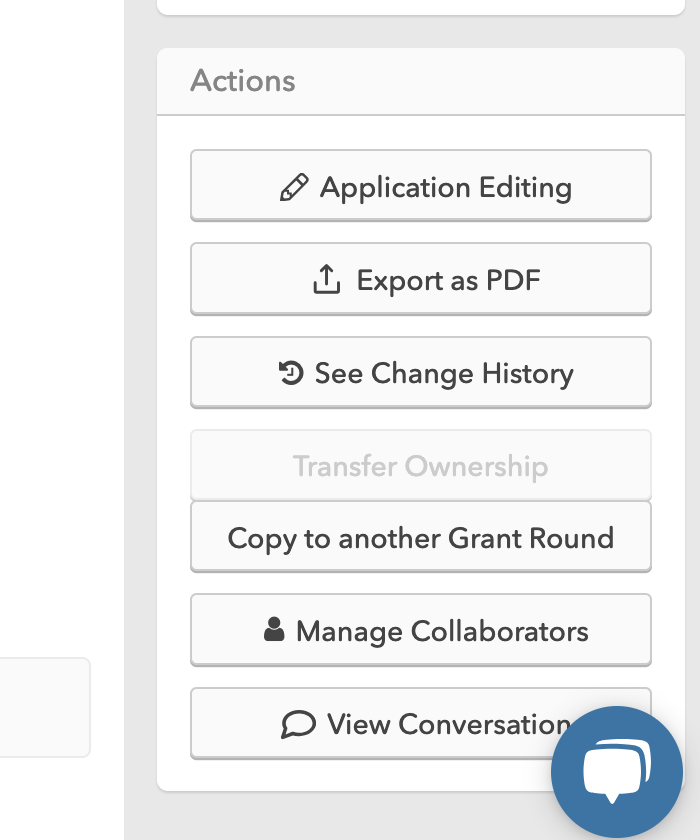
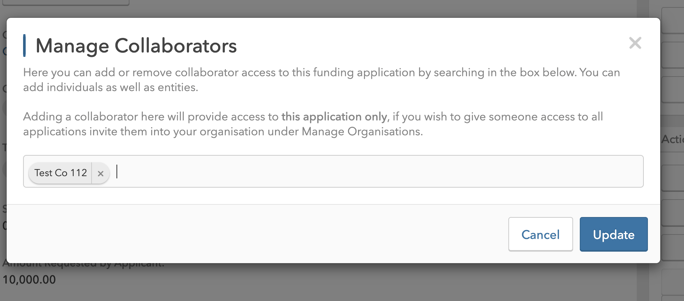
Last updated
Was this helpful?
Was this helpful?