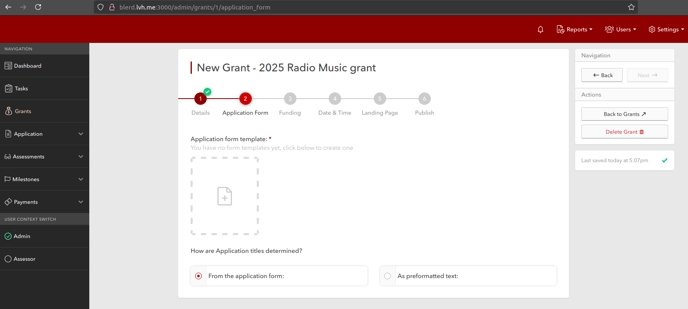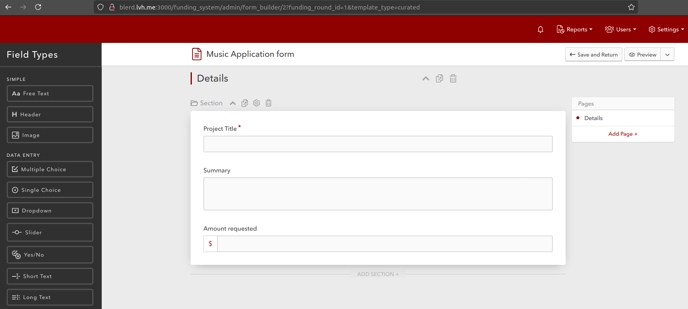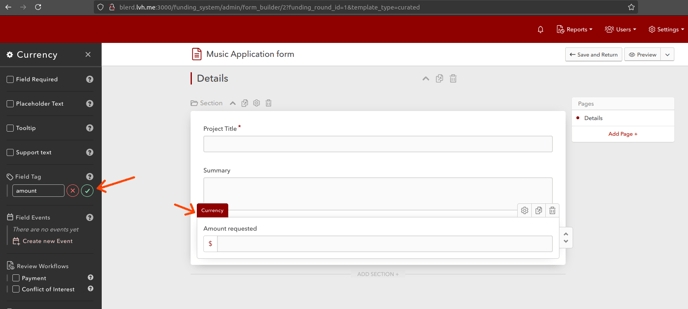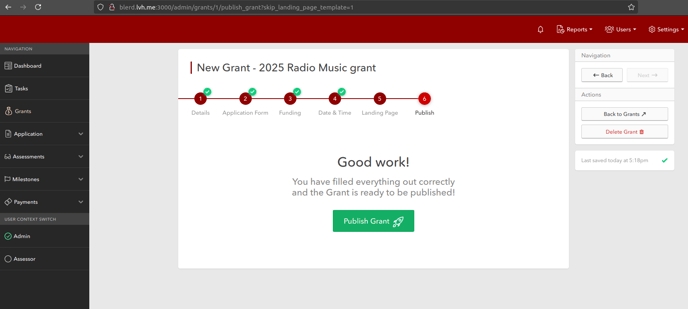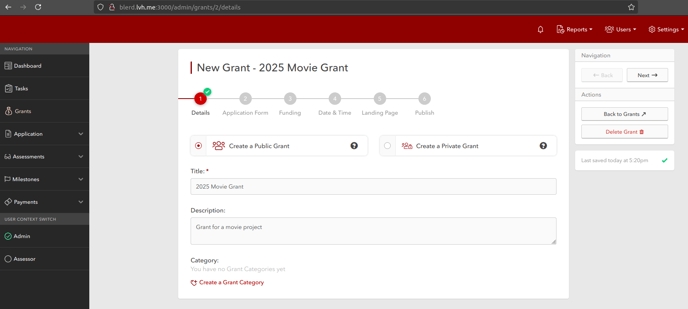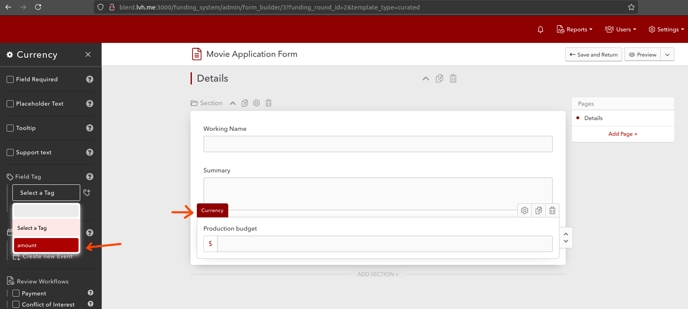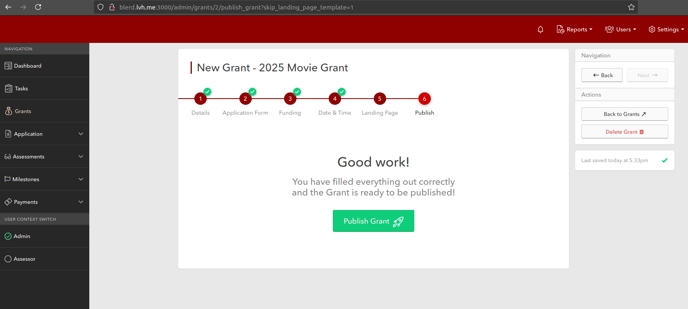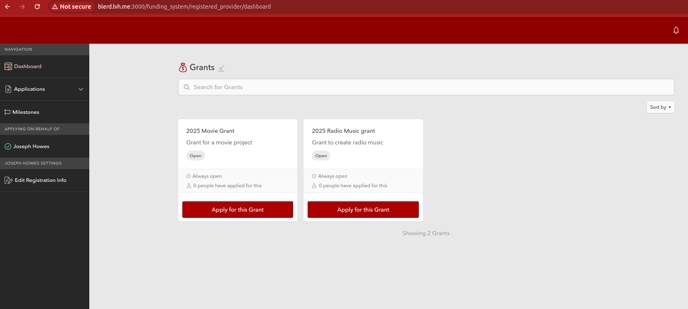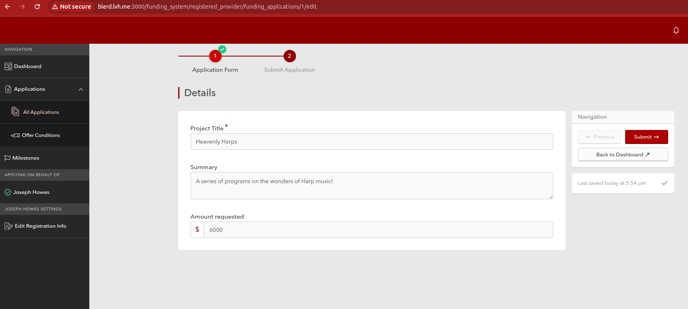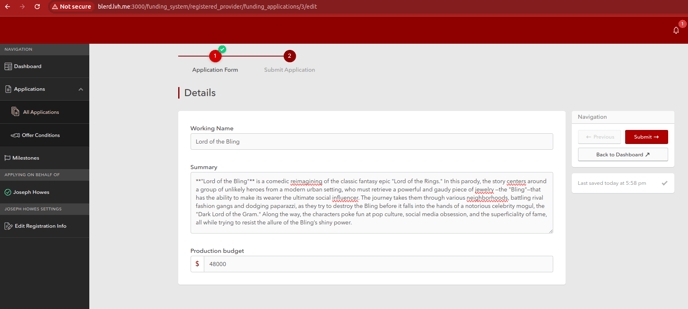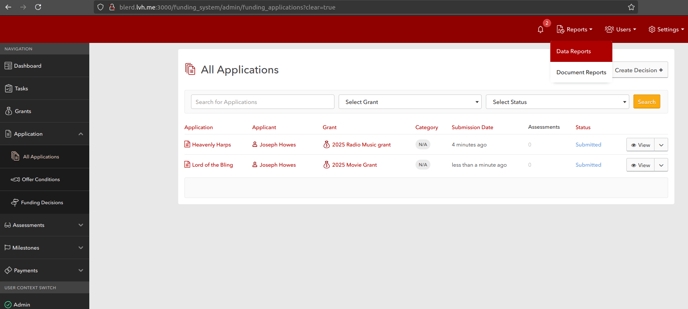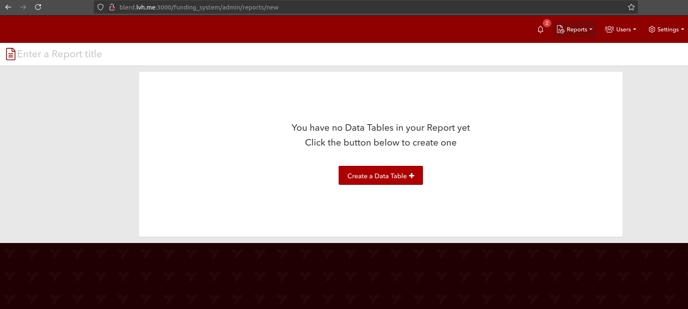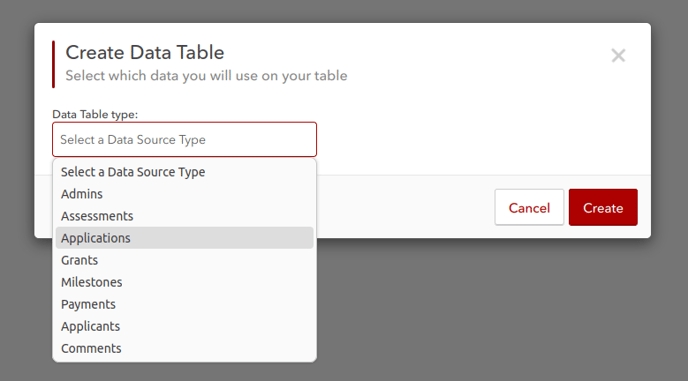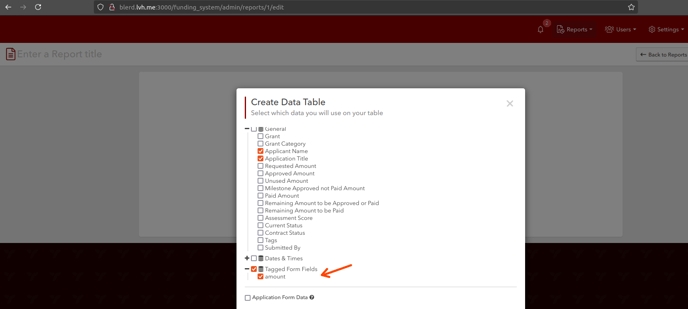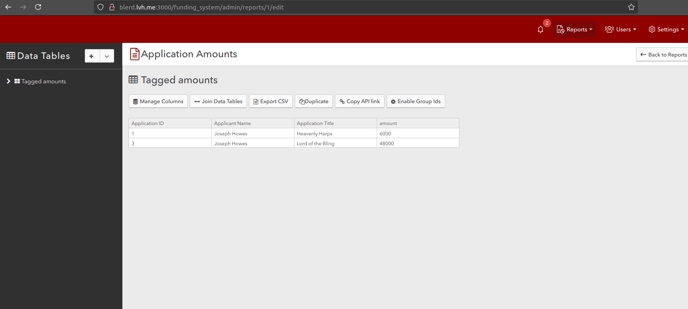How to pull fields from different forms into a single report
Data from different templates (forms) can be pulled into the same report with the use of tags
If a report needs to show data from multiple different forms, the field in question must be tagged. This way a field can be pulled from applications in multiple grants or multiple different milestones with different templates.
Create two grants and tag a field in each application template
Now for the applicant side
The Admin creates a report showing data from different templates
It's also possible to combine data from two different data tables. For details on that, see this tutorial:
How to combine assessments with different templates into a single report
PreviousHow to combine assessments with different templates into a single reportNextVerifiers & Institutions
Last updated
Was this helpful?