This article shows how you can upload a custom logo and/or favicon that is inline with your organisation branding
1. Navigate to Settings > Organisation in the top right of the screen, if you cannot find this menu item you might not have the permissions, in which case you will need to talk to your platform administrator.
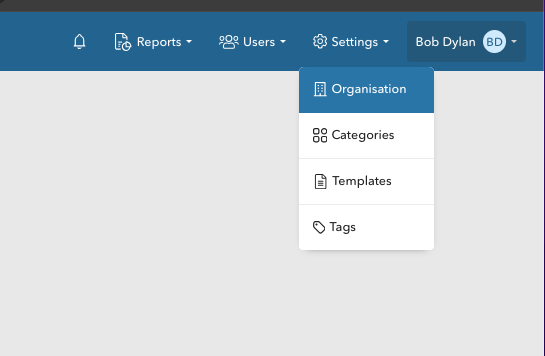
2. Click on Edit Details in the right hand menu
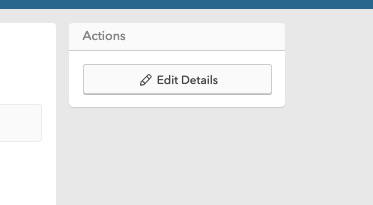
3. If you wish to upload a custom logo, choose a file under the "Update Logo" field and for Favicon choose a file under the "Update Favicon"
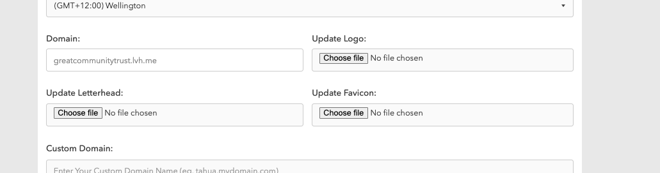
4. Once you have selected your logo files click on Save in the right hand menu
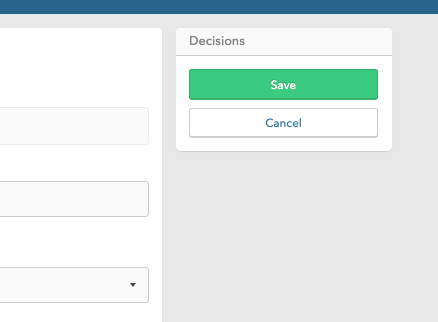
5. All done! You should now see the logo and/or favicon reflected in the app.
