What does the QuickBooks Integration do?
Looking at integrating with QuickBooks Online? Find out what it does here at a high level
Funding applications that are awarded funding go through a milestone process to ensure collection & approval of deliverables tied to an application and to allow release of payments.
However without an integration with QuickBooks administrators must manually create the bills in QuickBooks for each approved Milestone as well as create a QuickBooks Vendor for the applicant (if they don’t already exist). Additionally, when the bills are paid in QuickBooks the Milestone must be manually marked as Paid in Tahua to notify the applicant of remittance and update the payment status.
Our QuickBooks integration solves all of these problems and more through automating the construction of Payable Bills in QuickBooks, with an attached audit document and any invoiced deliverable that might have been collected. As part of the syncing process any associated applicant is automatically created in QuickBooks or mapped for existing QuickBooks Vendors that might have been created outside of Tahua. Payments statuses are pulled automatically from QuickBooks back into Tahua to notify applicants of their payment.
This drastically reduces admin time at the finance stage of the grants process, increases audit and traceability around payment approval and streamlines the payments reconciliation process.
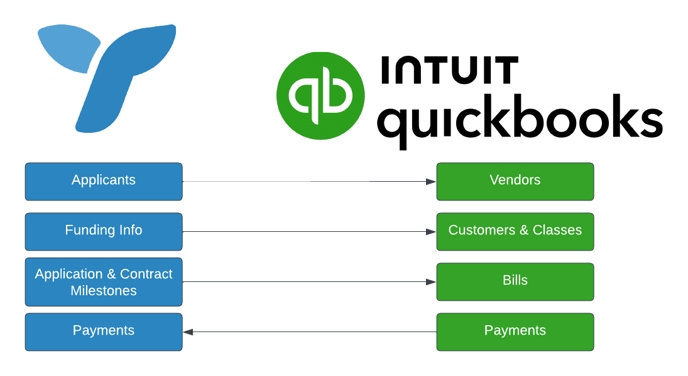
Ultimately you will be able to decide when Tahua Milestones are synced to QuickBooks Online but if you are using Milestones without Contracts, the process diagram below explains how the Integration might look for your Organisation:
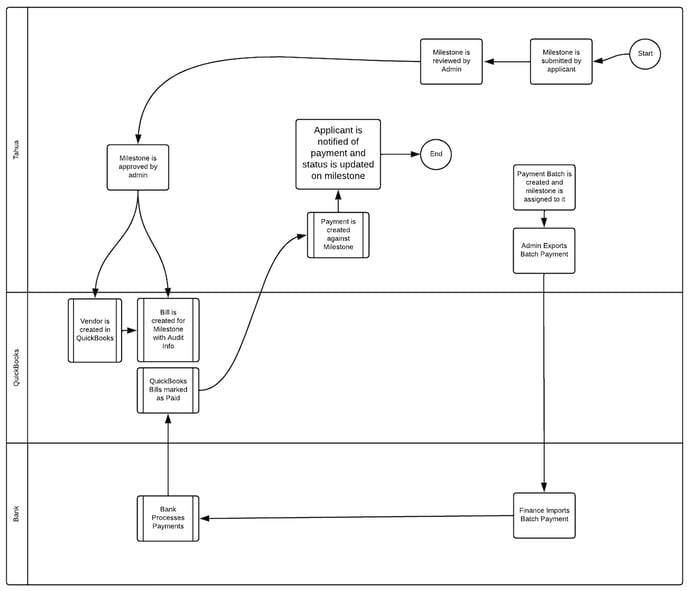
If you are using Milestones with Contracts, the process diagram below explains how the Integration might look for your Organisation:
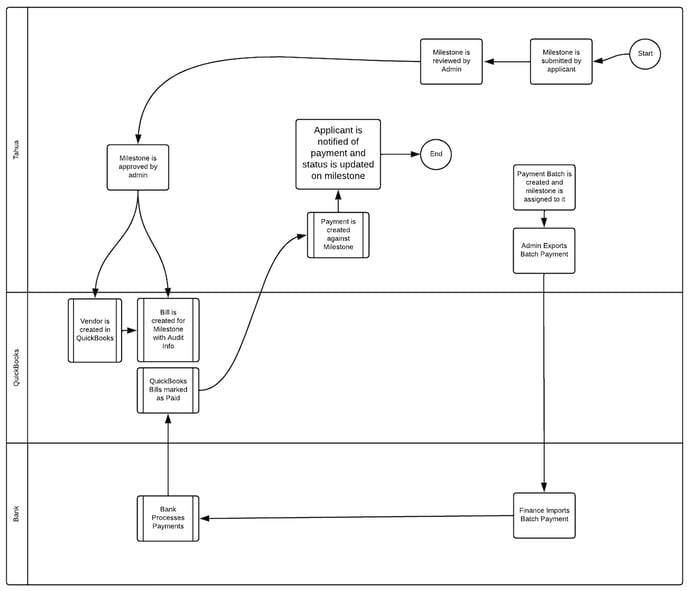
Related articles
What does the Xero Integration do?
Adding Slack to Tahua
Getting started with QuickBooks Online
Getting Started with Xero
Xero FAQs
Last updated
Was this helpful?