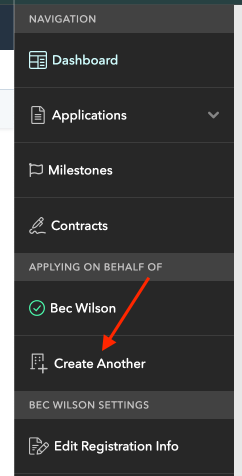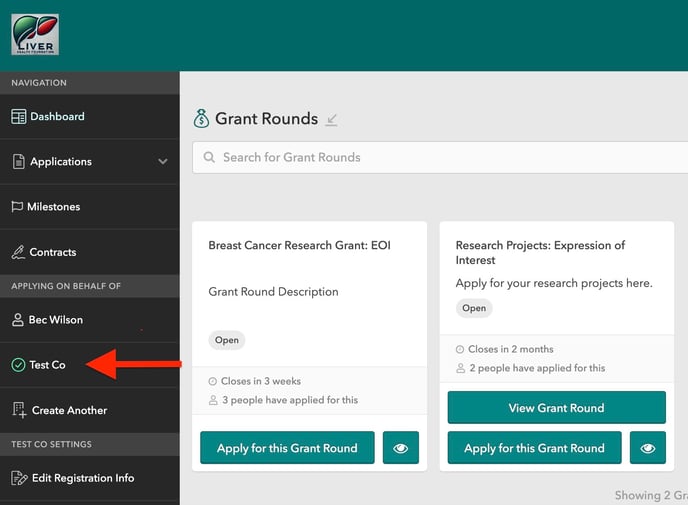Organisation Management
Creating an additional organisation when you are already registered
How to invite additional users to an Organisation
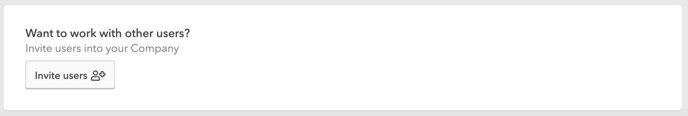
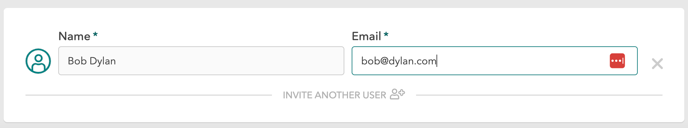
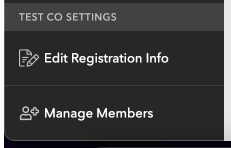
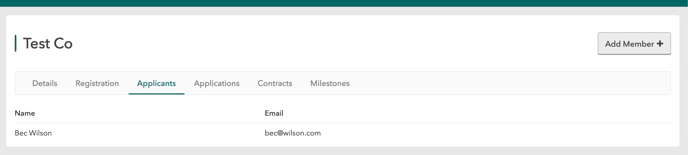
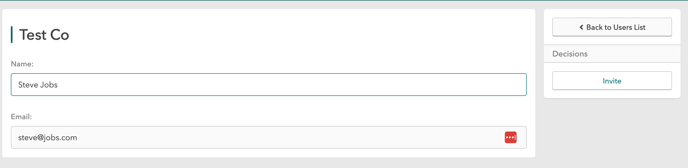
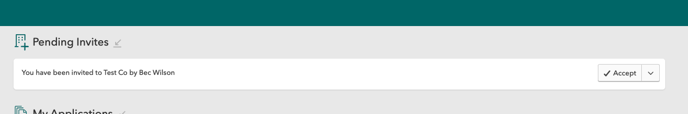
Was this helpful?