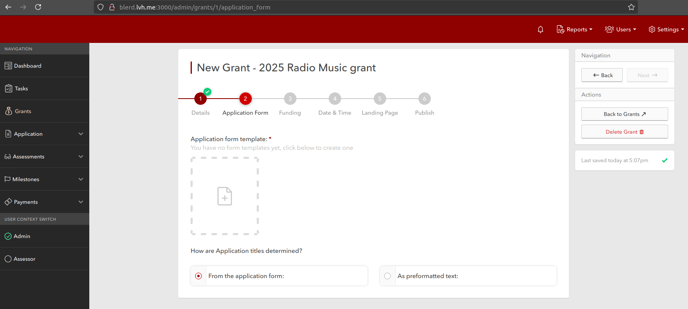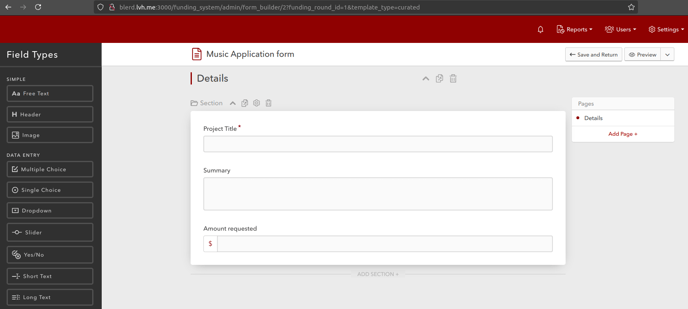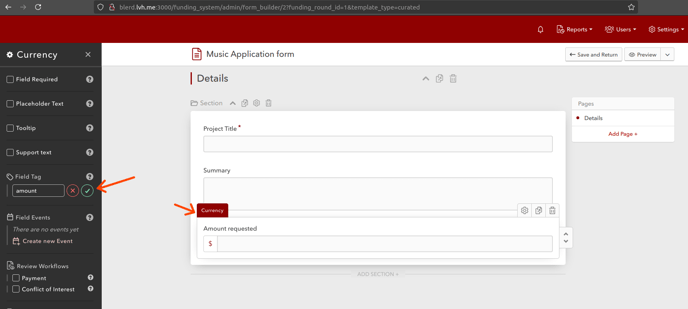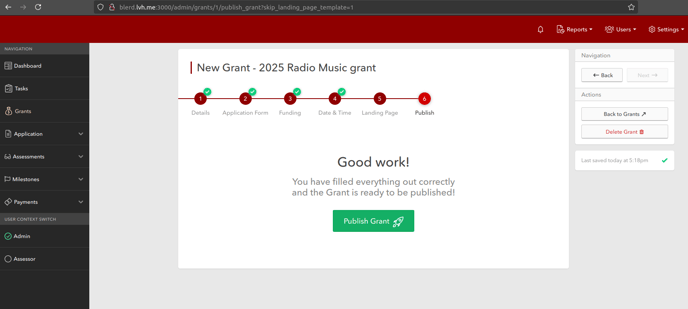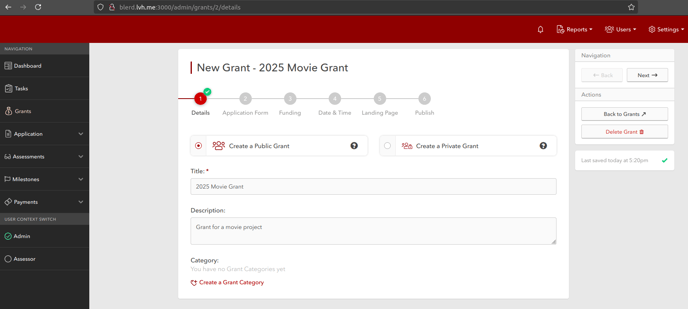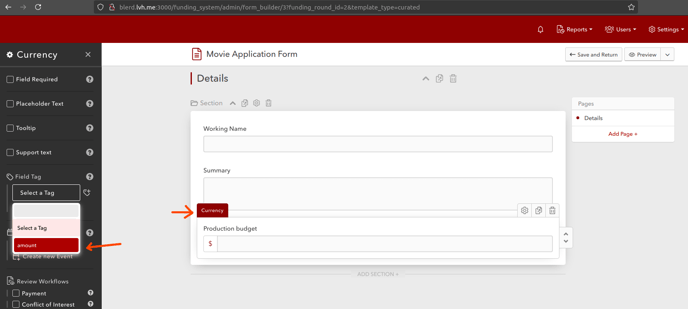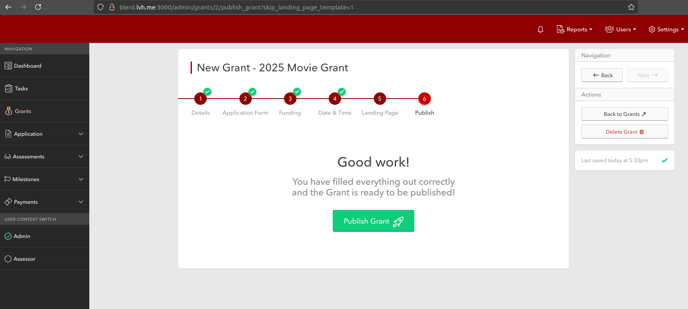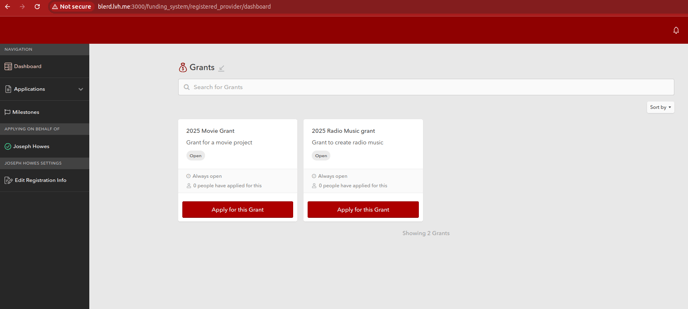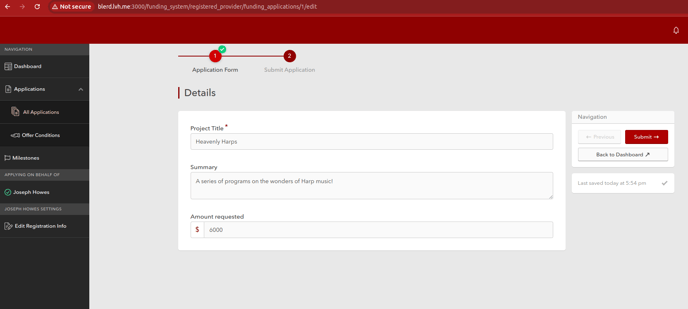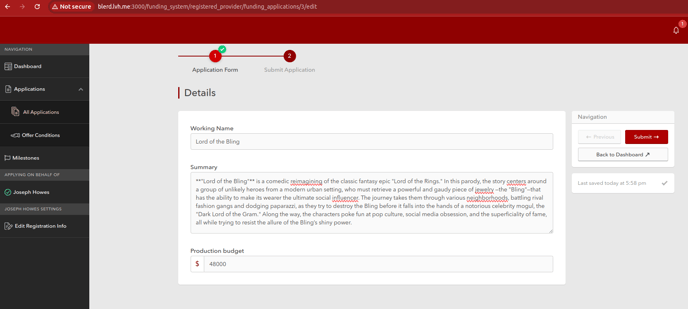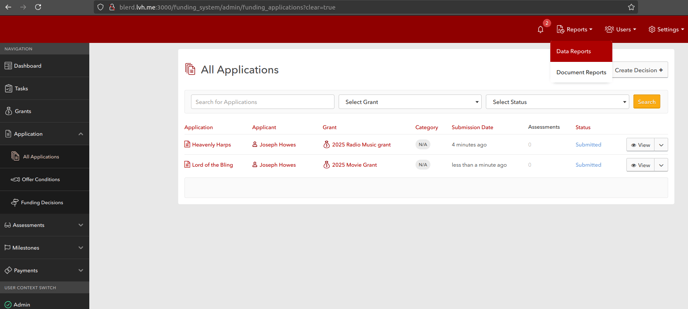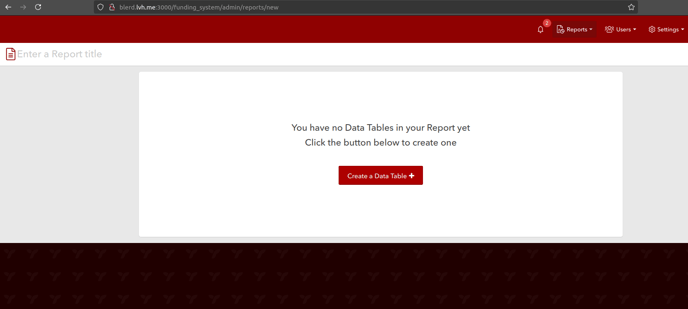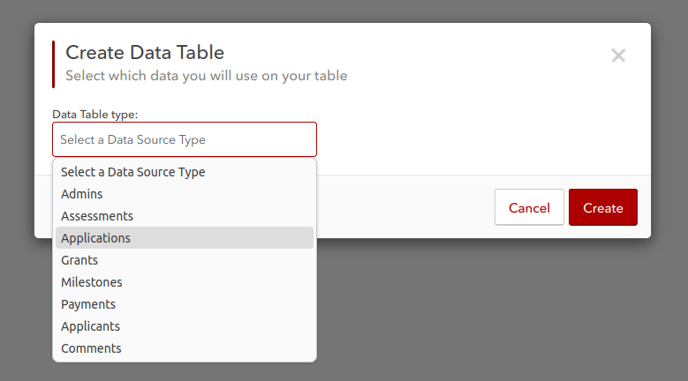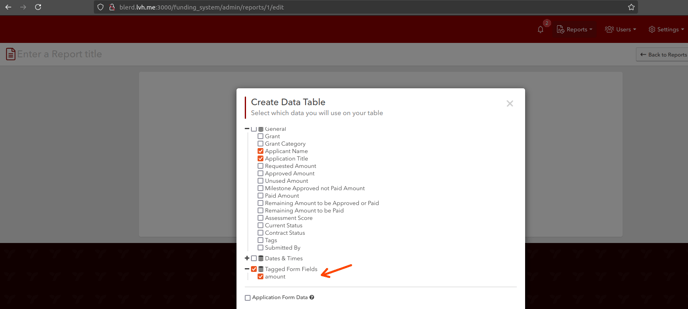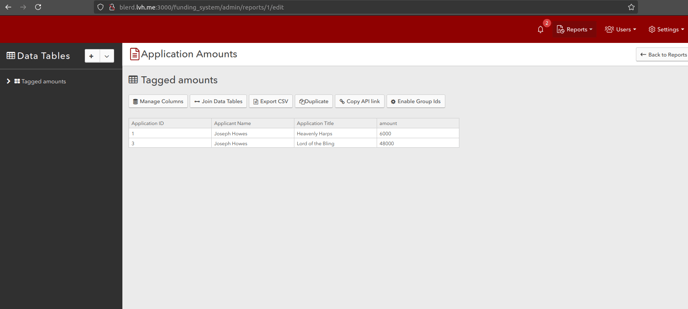How to pull fields from different forms into a single report
Data from different templates (forms) can be pulled into the same report with the use of tags
Create two grants and tag a field in each application template
Now for the applicant side
The Admin creates a report showing data from different templates
Last updated
Was this helpful?